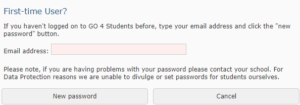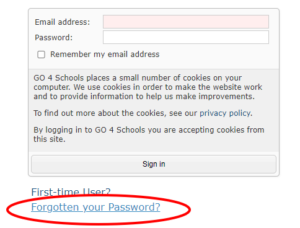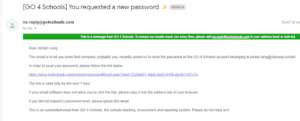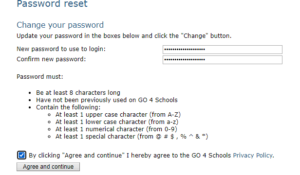Setting up or Resetting Go4Schools Logins
First Time User
If you’ve never used GO 4 Schools and do not have a Go 4 Schools account, there is a “First Time User” button which will create you an account:
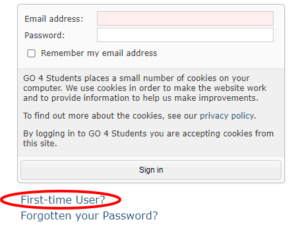
Once clicked it will ask you to enter your E-Mail address. Please use your school provided email address. If you cannot access your school email address, please email support@stanway.essex.sch.uk. (see Support at the bottom of the page)
Once you have entered your school email address, you will be sent a link asking you to set a password for your newly created account.
Resetting your GO 4 Schools password
The ICT Services department at the School does not have access to the passwords used for Go 4 Schools. To reset your password you will need to use the password reset features available via the Go 4 Schools website.
At the bottom of the login page, there is a ‘Forgotten your Password link
Please use your school email address. Shortly afterwards you will then receive an email, with a link to set your new password. If you cannot access your school email address, please email support@stanway.essex.sch.uk
After clicking the link in the email, you will be prompted to enter a new password. Please make sure your password meets the criteria specified below:
Once your password has been reset, you will be returned to the login page where you will be able to log in.
Technical Support
If you have any technical issues with any of the above, please send an email to support@stanway.school providing as much information as possible. It is also beneficial to provide screenshots or photos of the errors you receive.